Teaching
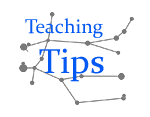
Grad students help teach a variety of undergraduate astronomy classes, some with labs, some with essays and papers, some in person, and some online. Curious about who teaches what? Check the online listing. Some advice, however, covers any class.
Why Teach?
You may have the chance to teach during grad school. This usually involves running one or two lab sections, grading, and helping out at the campus observatory. You might even get the chance to teach a class or two. This might seem like a distraction from your own classes and research, but being a TA is a useful experience. You really know something if you can teach it to someone else, and a lot of the general knowledge from undergraduate classes can come in handy for cumes and your classwork orals.
Want to improve your teaching skills? The Teaching Academy at NMSU offers a range of free courses. More serious about boning up on teaching tricks? The Center for Astronomy Education (CAE) offers a series of Teaching Excellence workshops and other programs via the Collaboration of Astronomy Teaching Scholars (CATS). Some of these workshops are available at the yearly AAS meetings.
Classroom & Equipment
Our main undergraduate classroom is room 102 in the Biology Annex, which is conveniently across the parking lot from the astro building. Due to massive over-booking of Bx102, we’ve started using room 232 in Walden Hall, which is less conveniently down Frenger Mall past Science Hall. Both rooms have computers and projection systems, however for Walden Hall you will have to transport all of your lab equipment using the cart stuffed in the Bx102 closet.
Some cool demo items are stored in the astro department, rather than the Bx102 closet. You are welcome to use these, but please return them as soon as you are done. There are meteorites (some rock, some massive iron-nickel ones) stored in a metal toolbox in Ofelia’s office. There is also an IR camera that is always stored in Tom’s office, but it requires charging 24 hours before use. Also, there are movies and documentaries stored on a shelf in the astro server room (Ay116A).
Not sure in what room your lab will be held? Check the list! This is also useful if checking to see who does what lab when.
Comments on Bx102
It’s not your imagination, the room is as cold as an arctic hell. The room is kept cool (65 oF) because the heat from 80 students tends to overheat the projector (but the janitors and students occasionally change the thermostat). If the blue light above the projector cage comes on, it means the projector is too warm. Turn on the booster cooling fan using the white switch on the wall to the left of the computer, labeled “projector fan”. Don’t forget to turn off the fan before you leave the classroom, so it doesn’t burn out. In general the projector should be turned off when you’re done with class, so the bulb and/or cooling fan won’t burn out. Tom describes Bx102 as “dustier than King Tut’s tomb”, so the dust screens on the projector tend to get clogged. If the projector starts flaking out after being run for 30-40 minutes, chances are it means the dust screens need to be cleaned. Just let Tom know and he’ll take care of it.
You should be logged out of the computer; don’t leave it for the next person to do. All remotes should be in the computer cabinet (beneath the computer desk). The computer cabinet must be locked using the key hanging on the lightswitch in the closet. Lab equipment should be neatly stored in the closet. Given the new shelves Tom installed, there should be room for everything to be put in its place. If you leave the room without the next teacher/TA being present, make sure to lock the closet, turn off the lights, and close the classroom doors.
If you are planning to show a DVD (or video) in Bx102, make sure you have a test run well ahead of your classtime to ensure that the player is working. Unfortunately, something about Windows updates seems to disable the DVD player. There is no set pattern to what updates cause this, but it is easy enough to fix: go to the hardware tab, disable the DVD device, reboot, then re-enable the device. There are instructions taped to the desk to step you through this.
Comments on Walden Hall 232
The WH 232 classroom ‘belongs’ to the math department. You can log in to the computer in the classroom using your myNMSU username and password. There is a closet next to the classroom that you can use to store lab equipment. The key to the closet is labeled “Walden” and is stored in the astro server room (Ay116A). We only have one key to the closet, so don’t lose it! Tom usually takes care of transporting lab materials from BX to WH and back, but if you have the first lab section of the week, double check that all your materials are there!
If you have any technical problems in the classroom or the door is locked, go to the Math Department’s Main Office in Science Hall. To get there, cross the short skywalk between WH and SH. Take your first right, and the office is on your right.
Because class periods are scheduled back to back with no break (eg, 1.30p-3.30p, 3.30p-5.30p), sometimes there are conflicts with the professor who uses the room right before/after you — you might not be able to set up before your lab section starts, or someone might be setting up for their class while you’re still teaching lab. Usually there are no problems, but if there are, just smile and be super nice.
Forming Lab Groups
Running Labs
It’s a good idea to set up a lab webpage describing your class policies (grading, late stuff, missing labs, etc.). If you’re not familiar with making webpages, check out the Template TA section under the Webspace & Websites page. For the first lab take time for some housekeeping: hand out your syllabus, give them the URL for your class website, remind them to buy their lab manual if they haven’t already. You will probably need a few extra copies of this lab for people who don’t yet have their manual. Mention what assignments you expect from them: group labs, individual summaries, campus observatory, observing projects (if assigned).
If you haven’t taught these labs before, go through them before you teach class. This is the fastest way to learn the ins and outs of a lab. You can also sit in on someone else’s lab to see how they do it (let them know you are doing so, first). Some labs are ‘binder labs’ where students are given a binder of images to examine. These binders are in the grey metal bookshelf in the Bx 102 closet. If you remove a binder to practice with on your own, to lend to a student, or for any other reason, please return it as soon as you can.
Most TAs give a short lecture before each lab. The content varies from a brief summary of the lab procedure to an explanation of the topic covered by the lab. You can create presentations and use websites to help illustrate concepts, or stick with the dry-erase board. Ask the professor for whom you TA for advice, but how you run the labs is largely up to you. To help gauge your students’ understanding, you can ask them questions and have them respond using cards.
Sometimes students don’t bring their lab manuals, or they mess up their copy, so it’s handy to have a set of master sheets on hand for quick photocopying. There is a skinny, light green binder of the graphing and cheat sheets for the labs (e.g. Orbit of Mercury, HR Diagram, Hubble’s Law, etc.). If there is something you’d like in the binder, mention it to the Head TA.
Grading
Schedule grading time each week, for when you get behind by more than two weeks it can be a real bear to catch up again. No matter what kind of assignment it is, work out how you’ll award points before you start grading, and also be sure to consider how to handle partial credit. This will save you time, so you’re not going back and re-grading papers, and will make your grading uniform. The professor you’re working with probably already has a late submission policy. If not, this should be worked out before class starts. Having people constantly asking if they can turn in late homework gets old quickly.
Projects and Presentations
For large projects and essays, be sure that the students know ahead of time what the requirements are and how points are awarded. This is especially important for essays, for it might not be obvious to students to include a bibliography, to cite their works properly, and to use more than one source as reference.
Randy offers the following advice for avoiding unequal contributions of work for presentations. Say there are 5 people in the group. Break the presentation up into 5 (more-or-less) equal parts. Have each student responsible for researching and putting together a slide for their part. Have them turn in the final presentation a few days prior to actually giving it. On the day of the presentation, have their names in a hat and draw a random name to present each section. This means that each student has a 7/8 chance of having to present a slide other than their own. The students must teach each other how to present their slides, so that everyone is ready to present. This way they learn even more: having to learn information about slide they didn’t create, and having to teach their information to the rest of the group.
Review Session
You may decide (or be required) to run a review session before an exam (or at the end of the semester). Plan for your students’ not having any questions of their own. Review sessions work better if they aren’t just your standing at the board and telling them what they really should have already learned. It’s better to engage your students with questions and answer! Give them sample test questions and ask how they would answer them. Undergraduates respond to food just like graduates, so give them candy for coming up to the board to solve a problem. Try to prompt them with questions:
- Why is this choice a good answer?
- What should we add to so-and-so’s answer to make it better?
- How can we use process of elimination to narrow down our choices?
Campus Observatory
Most professors require students to go to the Tombaugh Campus Observatory twice a semester. The students should bring four observatory sheets with them, which are found in the back of their lab manuals. Liz provides an example of a well-done observatory sheet

Ideally, the students should check the observatory website or answering machine (575 646-6278) to make sure the observatory is open before they leave. These are both updated a few hours before observatory starts. It is not your fault if they wait until the last minute and then the observatory closes due to clouds. For each of the four objects the student draws what they see and then ge
ts their sheet stamped by one of the grads working the observatory that night. On their own they look up a scientific fact (rather than something mythological or astrological) about the object and include a reference for it.
Why bother getting students to look at “fuzzy smudges”? The students see enough pretty pictures in their books and lab manuals. The point is to get them outside and looking up at the stars and planets. Time and again students have been amazed at seeing craters and mountains on the Moon or the rings of Saturn or the clouds of Jupiter. What objects will be looked at in any given semester? That depends on the season, Moon phase, and cloud coverage, but here are some suggestions for each season: Fall, Winter, Spring, Summer. The Observatory TA usually selects the objects, but you may need a backup object or two if you have clouds covering you main objects.
TA Evaluations
Head/Observatory TA
Every fall semester, an upper year student will fill the role of a Head TA. This person is responsible for training the first years on how to run each lab. They also handle any issues that come up between TAs and their students or TAs and the faculty. The training usually takes the form of weekly meetings. If you are the Head TA, you may have to teach people how to do a lab you have never done. Reading the lab details in the labs section is a good place to start. Previous students compiled some instruction sheets for each lab that can be found here. Usually a grad student will only teach 110 labs or 105 labs throughout their graduate career. This means that the Head TA will only have taught half the labs, but is expected to know how all the labs work. If you are the Head TA, you should find someone who has TA’ed the class you haven’t multiple times and refer the TAs to them. Ideally, there should be two Head TAs (one for 110 and one for 105), but this has yet to become reality.
Another special TA position is the Observatory TA. This person is in charge of running campus observatory throughout the semester. In the past, they share this duty with the Head TA in the fall and in the spring, there are multiple Observatory TAs. Every night the campus observatory is open, the Observatory TA needs to be there. Their job is to ensure the event runs smoothly, the equipment is working properly, fix any problems that come up, and ensure everything is shut down properly. To do this, they need to be very familiar with the telescopes and the night sky. They should be able to pick out at least three bright stars every night for alignment. Having skymaps on hand can really help. They also decide which objects to look at each half of observing and if the observatory should close due to weather (due to cloud cover, precipitation, or high winds). The observatory needs to be open for at least half of the nights in a half (usually six). Otherwise extra nights have to be scheduled. To determine whether or not to close the observatory, it is very important to watch the weather patterns throughout the day. Weather can come from any direction here and can change very fast. Watching the cloud patterns throught the day to determine where they are coming from that day make the prediction much easier. The website and the voicemail need to be update at least one hour before observatory opens. The usual weather websites such as weather.com do a poor job of accurately predicting the weather here.
Past Observatory TAs have used:
- wunderground.com for general trends
- NOAA gives accurate sky coverage percentage forecasts
- HODAR has the best radar map (it even has Las Cruces marked on the map!)
- cleardarksky.com has the clear sky chart for APO